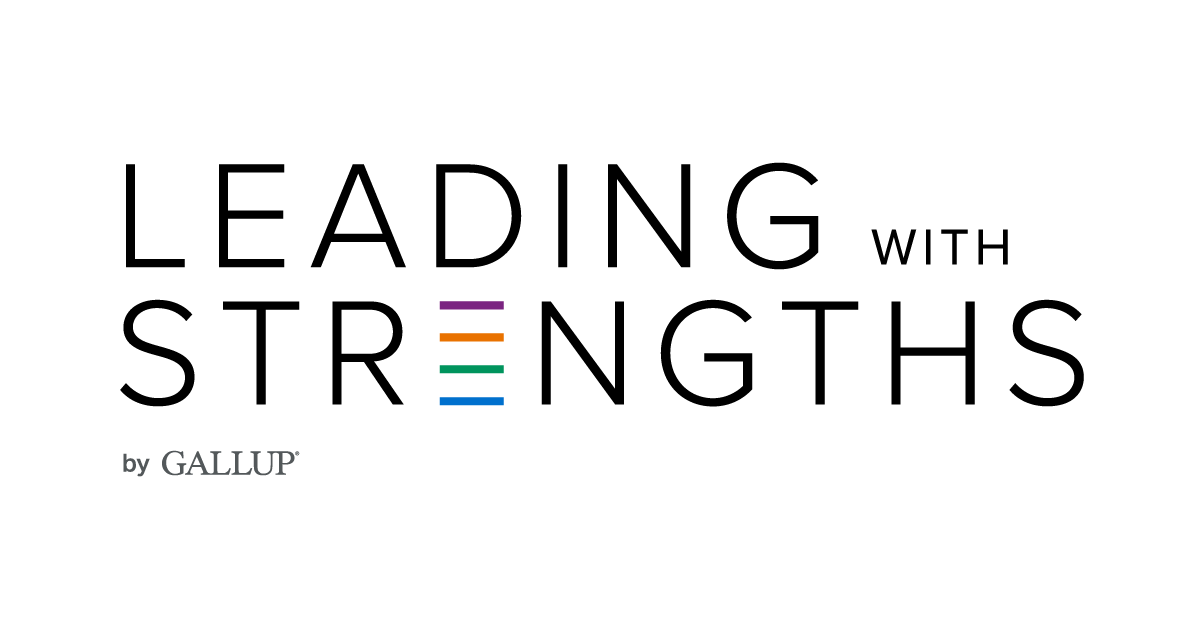
Online Cybersecurity Training Coming
Online mandatory training from Travelers Insurance will be coming out to each employee on the following online topics:
- Smarter, Better Phishing Prevention
- Smarter, Better, Social Engineering Prevention
I want to take a moment to emphasize the critical importance of completing our mandatory cybersecurity training, particularly focusing on phishing scams.
In today's digital age, the threat of cyber attacks is more prevalent than ever. Cybercriminals are constantly evolving their tactics, and phishing scams remain one of the most common and effective methods they use to gain unauthorized access to sensitive information and compromise our systems. They are especially focusing on nonprofits and associations. Remember, cybersecurity is everyone's responsibility, and each one of us plays a vital role in protecting our organization and our clients from potential harm.
We ask each employee to complete the training by June 30, 2024.
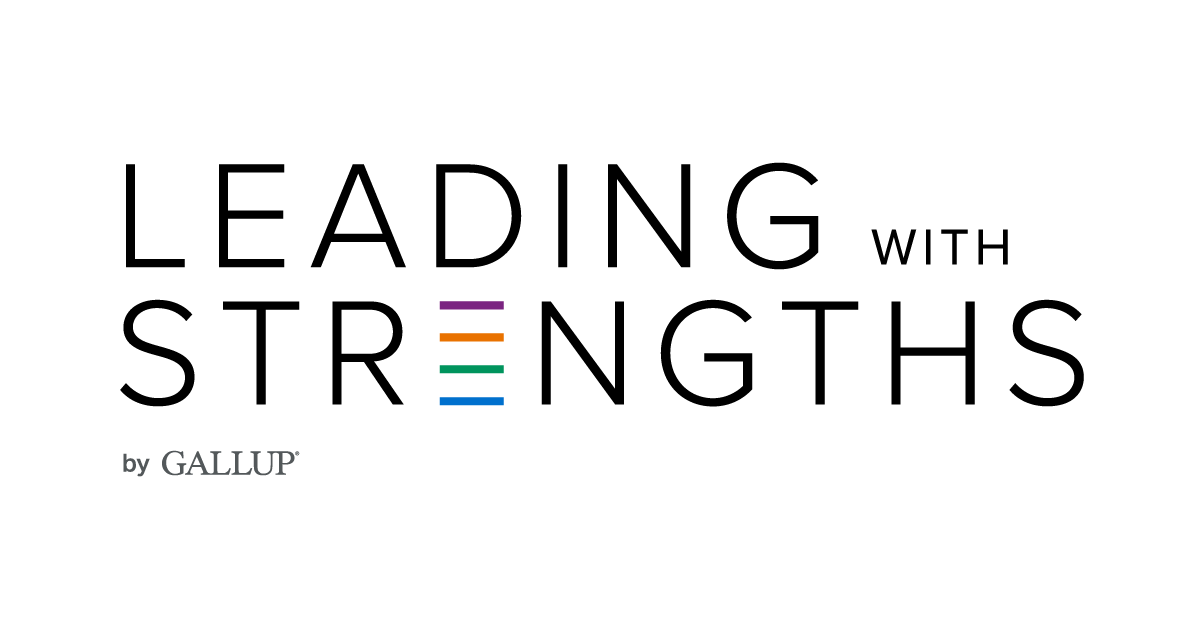
DON'T BE SHY SAY HI!
400 East Court Avenue
Suite 126
Des Moines, Iowa 50309
(515) 750-2310
